分享兴趣,传播快乐,增长见闻,留下美好!亲爱的您,这里是Learning Yard学苑。今天大亭为大家带来我的认识PR,欢迎您的访问。Share interest,spread happiness ,increase knowledge and leave beautiful.Dear you,this is the Learing Yard Academy!Today, Dating will
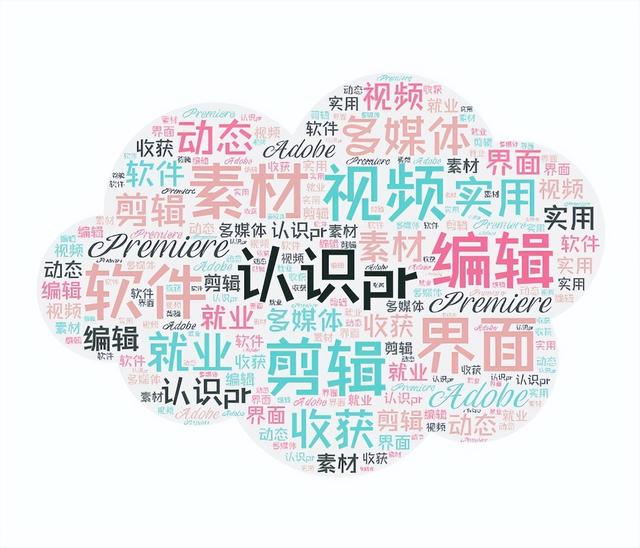

分享兴趣,传播快乐,增长见闻,留下美好!亲爱的您,这里是Learning Yard学苑。
今天大亭为大家带来我的“认识PR”,欢迎您的访问。
Share interest,spread happiness ,increase knowledge and leave beautiful.
Dear you,this is the Learing Yard Academy!
Today, Dating will brings you “Get to know the Pr”,Welcome your visit!
① 软件介绍
Pr是Adobe Premiere Pro的简称,是奥多比(Adobe)公司开发的一款非常优秀的非线性视频编辑软件,也是其产品系列Creative Cloud的重要软件,其使用对象多为制作与输出视频的机构,如:影视制作机构、动画制作机构、多媒体工作室、个人自媒体等。学习这款软件即迈入了专业影视制作的行业门槛,用Premiere Pro制作精彩绝伦的视频作品,不论是学习就业,或者兴趣爱好,学习pr都会为您带来实用的技能和收获。
Pr is the abbreviation of Adobe Premiere Pro. It is a very good nonlinear video editing software developed by Adobe (Adobe), and it is also an important software of its product series Creative Cloud. It is mostly used by institutions that produce and output videos. such as: film and television production agencies, animation production agencies, multimedia studios, personal self-media, etc. Learning this software means you have entered the industry threshold of professional film and television production. Using Premiere Pro to produce wonderful video works, whether it is learning, employment, or hobbies, learning PR will bring you practical skills and gains.
② 软件区别
AE(After Effects)是Premiere的兄弟产品,它是一套动态图形的设计工具和特效合成软件。而Premiere是一款剪辑软件,用于视频段落的组合和拼接,并提供一定的特效与调色功能。Premiere和AE可以通过Adobe动态链接联动工作,满足日益复杂的视频制作需求。
AE (After Effects) is the brother product of Premiere, it is a set of dynamic graphics design tools and special effects synthesis software.
Premiere is an editing software for combining and splicing video segments, and provides certain special effects and color correction functions. Premiere and AE can work together through Adobe Dynamic Link to meet increasingly complex video production needs.
③ 工作界面
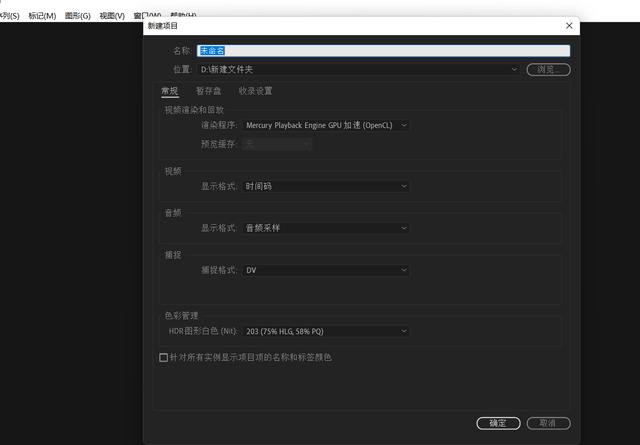
打开Pr初始界面,右边为最近添加的项目,可根据自身需求点击目标项目进行再剪辑。如果需要新建项目,点击新建,他会弹出来一个小界面.在这个页面需要完成一些基础设置.一定要注意命名,养成一个好的习惯,方便自己后面再次查找;其次最好放在除c盘以外的其他磁盘,因为剪辑的视频容量大容易拖慢C盘运行速度。暂存盘的所有设置均为默认(与项目相同不要更改,文件大小也会导致电脑内存过多、卡顿。
Open the Pr initial interface, the recently added items are on the right, and you can click the target item to edit again according to your own needs.If you need to create a new project, click New, and he will pop up a small interface.Some basic settings need to be done on this page.Be sure to pay attention to the naming, develop a good habit, and make it easier for you to find it later; secondly, it is best to put it on a disk other than the C drive, because the large capacity of the edited video will easily slow down the C drive. All settings of the scratch disk are the default (do not change the same as the project, the file size will also cause the computer to have too much memory and freeze.

点击确定之后就真正进入工作页面了。PR软件最上面的是工具栏,基本操作按钮都在这上面一栏,然后点击文件-导入就可以导入素材。导入你的视频文件之后 ,双击你的视频或音频素材, 左上角界面就会进行预览,选择效果控件,你可以对你的素材加上关键帧以及更改一些数据 。右上的界面就是最终剪辑导出的成片效果,你可以让他一帧一帧播放,也可以直接在上面用鼠标做一些标记,可以随时暂停和播放。
After clicking OK, you will actually enter the work page. The top of the PR software is the toolbar. The basic operation buttons are all in the upper column, and then click File-Import to import the material. After importing your video file, double-click your video or audio material, the upper left interface will preview, select the effect control, you can add keyframes to your material and change some data. The interface on the upper right is the finished film effect exported by the final clip. You can let it play frame by frame, or you can directly mark it with the mouse, and you can pause and play it at any time.
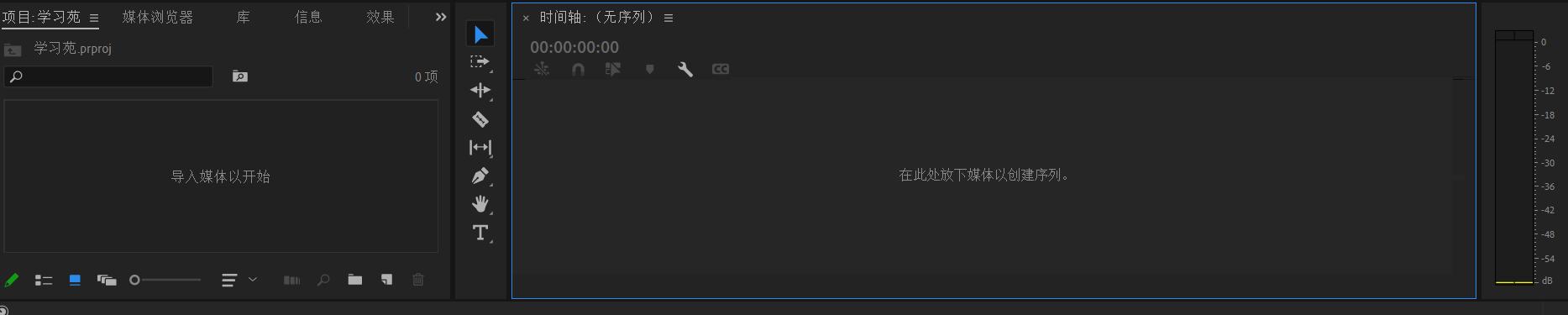
最后就是左下的这一部分,他会显示你的素材和字幕;中间是工具栏 可以对音轨视频素材进行分割、选中、剔除、添加文字等操作;右下的这一部分就是你编辑素材的地方,v1v2代表视频的时间轴,a1a2则代表音频的时间轴,你可以在这一部分用鼠标完成剔除素材、或拖移调换素材顺序。
The last part is the lower left part, it will display your material and subtitles; in the middle is the toolbar where you can split, select, delete, add text and other operations on the audio track and video material; the lower right part is where you edit the material, v1v2 represents the video timeline, and a1a2 represents the audio timeline. In this part, you can use the mouse to remove the material, or drag to change the order of the material.
今天的分享就到这里了,
如果您对文章有独特的想法,
欢迎给我们留言,让我们相约明天,
祝您今天过得开心快乐!
That's it for today's sharing. If you have a unique idea about the article.please leave us a message.Let us meet tomorrow I wish you a happy day today!
参考资料:百度
翻译来源:Goolge翻译
声明:本文由LearningYard新学苑原创,如有侵权,请联系删除!

END
文案|雷雅婷
排版|雷雅婷
审核|闫庆红

